You’ve heard the old adage: Content comes first.
While this long-lived philosophy isn’t false, it’s not entirely true for modern agencies either — or at least, it shouldn’t be. Content strategy and UX design aren’t mutually exclusive. Rather, UX and content affect each other equally. When your content team simply passes down their work, rather than collaborating with your design team, you miss out on chances to improve your sites.
A holistic UX content strategy is key to delivering a meaningful, intuitive website to your clients and end users. Here’s what you need to know about the relationship between UX and content and how your website creation process can help it thrive.
How Does Content Strategy Affect UX?
Content is the foundation for design. It’s central to the user experience. When the two combine: they become your UX Content Strategy.
When people visit a website, they aren’t there to gape at great button designs, admire a layout, or play with hover reveals. Website visits are prompted by goals — for example, to gather information or be entertained. To achieve these goals, consumers need to read text, watch videos, look at images, and more.
Effective content makes a user experience meaningful. It adds value, logic, and an engaging story to your site. As visitors scroll through your webpages, content ensures they aren’t wasting their time.
Looking for a way to improve the way your agency collects content from clients and stakeholders?
SimpleStage is the only platform that unifies the client experience by providing tools to help agencies collect content, feedback and track bugs.
Learn MoreHow Does UX Affect Content?
The user experience determines if people continue engaging with your content and how they do so. UX creates an intuitive way for users to navigate through your content — essentially paving the path for action.
Consider a website layout, for example. Image placements, heading sizes, and more design elements all affect where your eyes wander first. Call to action buttons clearly look clickable.
User experience tells people how to read, what to look at, and what they can engage with, so they’re set up for success on your site.
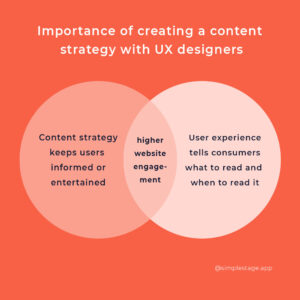
Why Content Strategy and UX Design Go Hand in Hand
Too often, agencies treat content strategy and UX design as two distinct steps in the website building process. But waiting for your content team to complete their entire process before moving forward is both inefficient and ineffective.
When you weave content and UX together, you allow experts on both teams to help each other flourish. For instance, UX designers can contribute knowledge of user flows, so content can be shaped by data. Working together on a combined UX content strategy helps you create a more cohesive site that every end user can navigate and enjoy.
The rise of UX writing as a field of its own offers a great example of how content strategy and UX design are intertwined. UX writers create content to guide customers through the user experience — for example, writing simple pop-up messages and form instructions. Much like website designs were once built around content, content is now being built around UX elements.
5 Tips For Building and Executing a UX Content Strategy
Content must be considered before, during, and after the UX design process — not just before. Here are five tips to help you implement a combined UX content strategy:
1. Be User-Centric
Your web and content teams must be aligned on the same user experience goals. To get everyone on the same page, your project members need to be clear on who the end user is.
Work together to form a complete understanding of your target audience. Create at least one user persona (or profile) that outlines:
- The information that users want to gain from your site
- The need they ultimately need to solve
- How they behave online or on your site
Using this information, you can identify what value your site needs to provide. As your designers and content professionals collaborate on a solution, they’ll stay aligned on this user-focused goal.
2. Have a Clear Understanding of the Site Navigation and Hierarchy
Before you begin writing for your website, determine the user flow for the searcher. The website should feel intuitive for the user to scroll and know where they should head to next. Keeping your content team and UX designers on the same page about site structure will help your site feel more cohesive and intentional.
Site structure has a significant impact on your site’s SEO and the user experience. When your site has a clear structure and hierarchy, it makes it more appealing for your users to explore your site and seek the information they came for. When Google sees your site has attention, they see you are providing value to your users, making your site a priority for more site crawling.
3. Ensure Content is Accessible to All
Web accessibility shouldn’t be an afterthought for your UX content strategy. In order to make content accessible to all who visit your site:
- Copy is easy to understand and user flow feels intuitive
- Headings are clear with alternative text for any images
- Good color contract between text and the background
- Forms are easy to fill out
- Closed-captions on videos (where applicable)
This changes make a significant impact on your site’s accessibility and are not difficult to implement when they are planned for.
4. Create a Dedicated Internal Communication Channel
When your web and content teams don’t communicate, they’re working in silos, which are groups that don’t share information with others. This can cause your agency to slip back into a content-first mentality, in which your content is passed down to UX designers only after it’s complete.
To avoid these dangerous silos, identify how your project members will all communicate. For example, you could create a dedicated Slack channel. Additionally, you can create a new project in your task management software. This way, your web and content team can easily assign tasks to each other and pull in the right contributors throughout the project duration.
Additionally, when holding content strategy meetings, pull in at least one person from your design team, and vice versa.
5. Regularly Share Progress With All Project Contributors
As your content and designs start to take shape, make sure to regularly share your progress with all your project members. This can keep your team members moving in the same direction. For example, if your content team switches up their plan for your site structure, your UX designers can proactively plan for the change.
SimpleStage can help you add content creation to every part of your design process. Once a design is complete or updated, your web team can upload it to SimpleStage and mark exactly where content is needed. Then, content experts can simply tap the design to contribute content that matches the visual context. Similarly, content writers can leave feedback right on designs when they’re uploaded, so UX designers can make adjustments accordingly.
Pair Content Strategy and UX Design
Content and the user experience both affect each other. When you’re building out a website, completing content for UX designers (rather than with them) prevents your site from reaching its full potential. Only through collaboration can your agency maximize its client skill sets and efficiently work toward the same goals.

